POS network downtime is one of the most frustrating issues for business owners, especially when customers are ready to make payments. Without a reliable POS uptime, sales can be halted, and customer trust weakened. Fortunately, business owners using POS systems like Paycliq can stay ahead by applying these quick and practical fixes in this post to maintain seamless operations.
Proven Solutions to POS Network Downtime
Take these actionable steps when your POS system fails to process transactions;
- Switch to a Stronger Network
A weak signal is one of the top causes of transaction failure. So, invest in a POS device with multiple SIM cards which allows you to switch to a stronger network when issues arise. Additionally, choose quality internet providers to ensure reliable connectivity. Remember to always connect to a secure network to protect against security threats. - Restart the POS Device
Sometimes, all you need is a quick reboot. A quick reboot can resolve minor software glitches or frozen processes that interrupt connectivity. - Check for Software or Firmware Updates
Running outdated software or firmware increases the risk of bugs and instability. Update your POS software or firmware to ensure your device can handle transactions smoothly. - Use Backup Options
If the POS system consistently fails, switch to an alternative like USSD and NQR codes, mobile wallet, or bank transfers to complete transactions without delay. - Contact the POS Service Provider
When all else fails, report the issue to your provider’s technical support team. Persistent errors might be tied to backend issues that only the provider can resolve.
Tips to Prevent Future Network Downtime
- Choose a Reliable POS Service Provider
Stability and responsive support are essential when choosing a provider with a strong reputation. - Invest in Dual-SIM or Multi-Network POS Devices
These allow seamless switching between networks to minimise delays during downtimes. - Maintain Active and Reliable Data Plans
Always ensure your SIM has an active data subscription and sufficient balance, preferably with an unlimited plan for consistent performance. - Schedule Regular Software Updates
Updates enhance performance and security. It also reduces the chances of transaction errors. - Stay Informed About Maintenance Schedules
Join service provider support groups or email lists to receive real-time updates on system maintenance and network changes.
Our Take
Your business can still maintain smooth, uninterrupted sales even during unexpected network challenges. Use the right tools and strategies to manage network downtimes by staying proactive with software updates, having backup options, and choosing trusted platforms like PayCliq. Do not allow POS network downtime to cause you and your customers stress.


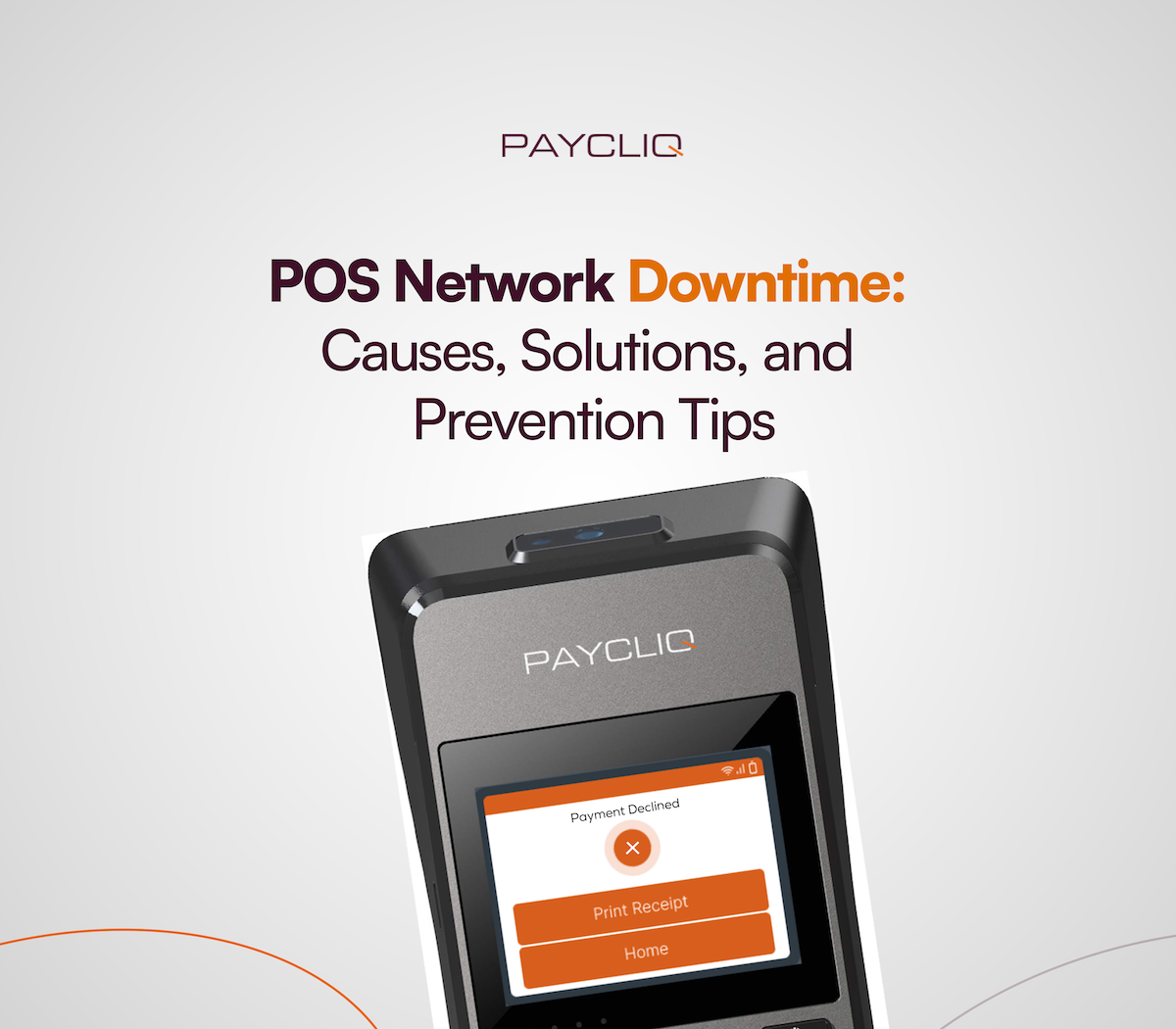
What do you think?
It is nice to know your opinion. Leave a comment.