Follow these simple guides to troubleshoot problems when using PayCliq POS. You can also use these steps to resolve issues with similar terminals (POS).
- Authenticating
Issue: Unable to authenticate the terminal.
Solution: Check if the WiFi is enabled. If it is, switch it off and ensure the SIM card is securely inserted into its port.
- Printing Issue
Issue: Printing errors or failure.
Solution:
- Check the paper orientation; ensure it’s loaded correctly.
- Replace the paper roll with a quality one if necessary.
- Inspect the roller for damage; replace if broken.
- Terminal Not Turning On
Issue: The terminal is unresponsive or not powering up.
Solution:
- Connect the terminal to a power source using the charger.
- Allow the terminal to charge for at least 15 minutes; a blue indicator light confirms charging.
- Authentication Failed
Issue: Authentication process unsuccessful.
Solution:
- Call customer support for assistance.
- Ensure the terminal is registered to the merchant’s profile.
- Declined Transaction and Customer Debited
Issue: Transaction declined, but customer’s account debited.
Solution:
- Merchants should initiate a dispute at the terminal.
- Customers should expect a reversal within 48 hours.
You can address common issues encountered with the PayCliq terminal using the above-mentioned steps. These guides will ensure smooth transactions and operational efficiency. If problems persist, always seek assistance from customer support for further guidance and resolution.


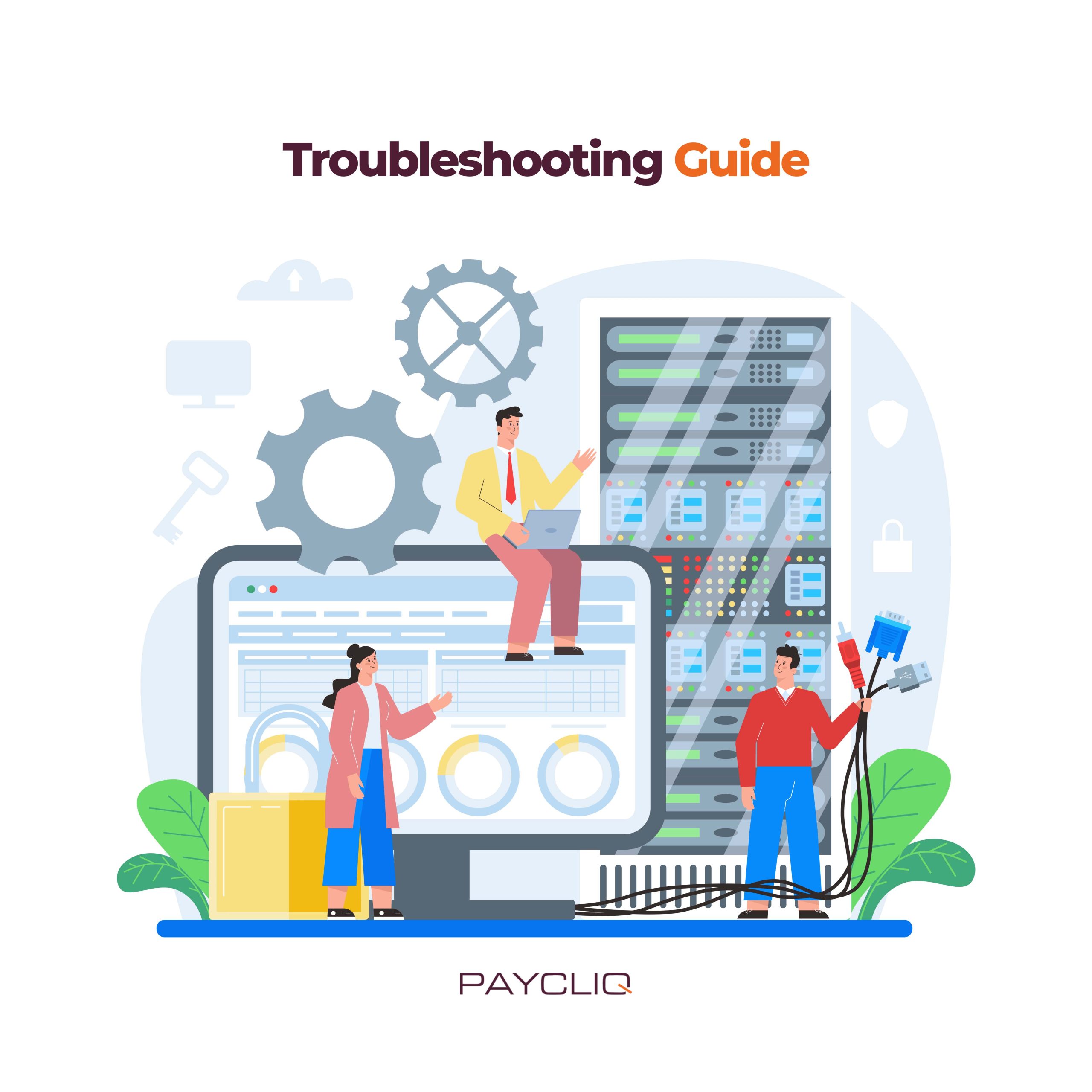
What do you think?
It is nice to know your opinion. Leave a comment.