Your POS system, which helps process your sales, also attracts fraud. One fake call or one bad app can wipe out profit and trust.
This guide shows practical steps that work for business owners. They are clear rules and short actions that bring strong results.
Understanding Common POS System Cyber Attacks
Cyber attacks are attempts by fraudsters to break into your phone, POS system, or online account to steal money, data, or control. It happens because the attackers know that businesses like yours handle cards, cash, OTPs and financial data of customers.
Below are common POS system cyber attacks you should be familiar with;
- Malware on the POS device: Attackers can install a fake app on your POS systems. The app steals keys, cards, or OTPs. For instance, you may come across a “free data” app that asks for wide access. If access is granted, it’ll then log keystrokes. Hours later, unknown debits may hit customers.
- Card data skimming: Fraudsters add a tiny reader to the card slot or cable. Some swap your reader with a look-alike unit. If this happens and you unknowingly process card transactions, your customers’ data may be cloned.
- Internet or Wi-Fi breach: Weak Wi-Fi invites scammers. Also, default router passwords make your POS vulnerable. If your POS connects to public Wi-Fi with a simple password, your customers’ data may be stolen by scammers.
- Phishing by voice or email: Scammers pose as “bank” or “gateway” staff. They demand OTPs, passwords, or dashboard pins. For instance, they may call and say, “Your terminal will deactivate in 30 minutes. Read the OTP now.” Once you share it, they take control.
How to Secure Your POS System
- Implement user authentication: Give each staff member a unique login. Turn on two-factor authentication. Never share OTPs. Remove access the same day staff leave.
- Keep software and firmware up to date: Updates fix loopholes that attackers use. Set auto-update on the POS system. Reboot devices daily to finish patches.
- Use approved hardware, encryption, and tokenisation: Use PCI DSS-approved readers only. Ensure end-to-end encryption from card to processor. Tokenisation replaces card data with safe tokens, so thieves get nothing useful.
- Lock down your network: Avoid public Wi-Fi. Use a private router or a dedicated SIM. Change default router passwords. Use WPA2/WPA3. Limit who can join. Place the POS system on a separate network from the customer Wi-Fi.
- Set smart transaction controls and real-time alerts: Set per-transaction limits and daily caps. Block risky countries when making online payments. Turn on instant alerts for large or unusual sales. Freeze a device from the dashboard at the first red flag.
- Protect the hardware: Keep the terminal in sight. Add tamper-evident seals to ports and cables. Lock spare readers and SIMs in a drawer. Keep a serial-number log. Do a one-minute device check at opening and at closing.
Train Your Staff About Cyber Security
The following are the trainings your staff must undergo to ensure secure transactions;
- Verify support before you talk: Real support will not ask for OTPs or full passwords. Set a rule: end the call, use the number on the official site, then confirm.
- Spot fake emails fast: Check the sender address, grammar, and links. Don’t click on any link you didn’t confirm. Do not open unknown attachments. Report every suspicious message to the manager.
- Do a daily device check: Inspect the card slot, cables, and seals. Compare the serial number with your log. If anything looks new, loose, or extra, don’t use and escalate.
-
Protect customer data at the counter: Keep the card in the customer’s sight. Shield the PIN pad. Never write card numbers on paper. Shred old receipts that show sensitive details.
-
Use strong passwords the right way: Use at least 12 characters with a mix of types. Do not reuse passwords across apps. Store them in a trusted password manager. Reset all access when roles change.
-
Run short refresh sessions: Hold a 10-minute briefing each week. Use real scripts that scammers use. Praise safe actions. Correct risky habits on the spot.
Our Take
Cyber attacks target retail shops, not just big companies. Don’t allow your business to become an easy target for fraudsters. Do regular updates, access control, secure Wi-Fi, device checks, and a clear incident plan. Train your team and test them often. Set alerts so you act in seconds, not hours.
Remember that secure and reliable sales processing starts with the right POS system like PayCliq. Contact us today to set up a defence that fits your business.


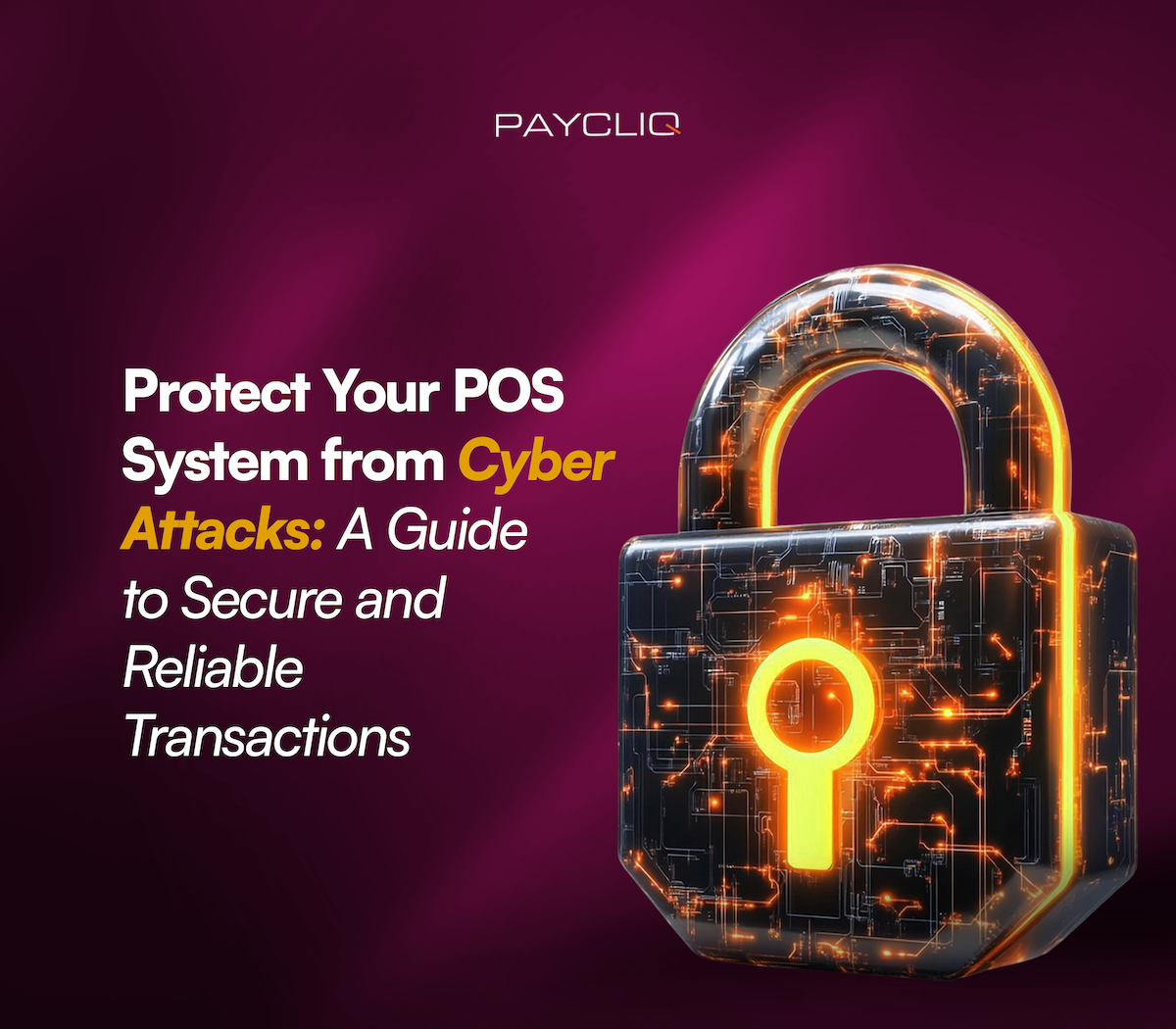
What do you think?
It is nice to know your opinion. Leave a comment.