The point of sale (POS) machine is crucial for efficiently running your business. Whether you run a busy retail store, restaurant, or dynamic business, the POS is the backbone of every transaction.
Just like you take your car to the mechanic for routine checks and get it fixed when it is faulty, a POS device is not a one-time purchase. Hence, regular checking and maintenance are needed to keep working smoothly. Remember that machines die, too, and it does not matter whether or not they are old.
This post discusses the maintenance checklist and its importance. Using this checklist can extend the lifespan of your POS device.
Daily Maintenance
You use the POS device for more than 12 hours, if not more, daily. Check it before business starts, and pay attention to it at the end of business activity.
- Inspect Hardware and check for physical damage or wear.
- Ensure the battery is fully charged or connected to a power source.
- Verify that the card reader is clean and free from debris.
- Wipe the machine with a soft cloth to remove dust and grease.
- Test touchscreen functionality.
Software Check
- Ensure the POS app is up-to-date.
- Verify connectivity to Wi-Fi or mobile data network.
- Check for and resolve any app error messages.
Security
- Ensure the device has a screen lock enabled.
- Confirm that antivirus and anti-malware software is active and up-to-date.
- Check that no unauthorised apps are installed.
Transactions
- Review end-of-day reports to ensure all transactions are accounted for.
- Confirm that all transactions have been synced with the central system.
Weekly Maintenance
Backup and Data Sync
- Perform a full backup of transaction data.
- Sync all data with the cloud or central server.
Software and Firmware Updates
- Check and install available updates for the POS software.
- Confirm that the operating system is up-to-date.
Device Health Check
- Inspect battery health and performance.
- Test all peripheral devices (e.g., barcode scanners,).
Monthly Maintenance
Security Audits
- Review and update passwords and access codes.
- Conduct a security audit to ensure compliance with industry standards.
- Check for any security patches and apply them.
Performance Optimisation
- Clear all unnecessary files from the device.
- Optimise app performance by removing unused apps.
Training and Review
- Conduct a training session for staff on best practices and new features.
- Review and update any maintenance protocols or checklists.
Quarterly Maintenance
Hardware Inspection
- Perform a thorough inspection of all POS hardware components.
- Replace any damaged or worn-out parts.
Audit and Compliance
- Conduct a comprehensive audit of transaction records.
- Ensure compliance with all relevant regulations and standards.
Feedback and Improvement
- Gather feedback from staff and customers about the POS system.
- Implement improvements based on feedback.
Annual Maintenance
System Overhaul
- Perform a complete system reset and reconfiguration if necessary.
- Review the overall performance of the POS system over the past year.
Future Planning
- Plan for any upcoming upgrades or changes to the POS system.
- Set maintenance goals and objectives for the next year.
Following this checklist ensures that your PayCliq POS system remains reliable, secure, and efficient, providing a seamless experience for staff and customers.


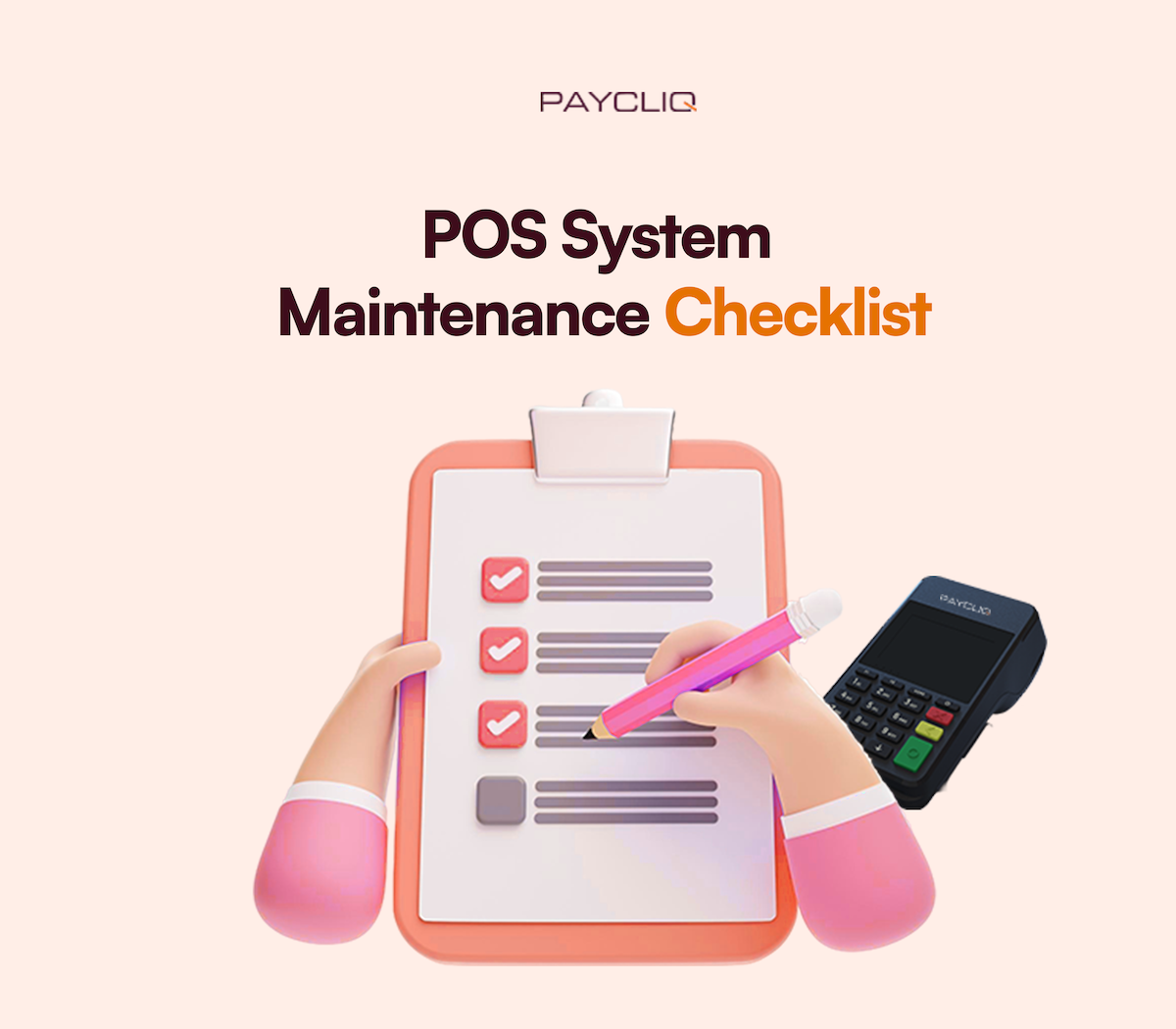
What do you think?
It is nice to know your opinion. Leave a comment.