A reliable Point of Sale system such as PayCliq is a must-have in the business world. You need it to manage transactions whether you sell goods or offer services. If you run a retail store, restaurant or cafe, the POS system is useful for inventory and customer relationship management; hence, it is a worthwhile investment. However, you may have some questions about the POS system which must be answered. Since you must have comprehensive knowledge about the product/services you have invested in, we compiled frequently asked questions and supplied adequate answers in this post to address your concerns.
Below are some common frequently asked questions and answers;
Q1: What is a POS system?
Ans: The Point of Sale system, popularly called POS, is an electronic device that businesses use to accept payments from customers, whether through cash, credit or debit cards, mobile payments, or other methods.
Q2: What are the hardware and software components?
Ans: The hardware components include Receipt Printer, Barcode Scanner, card reader, customer display Screen, network equipment.
The software components include payment processing software, inventory software, customer relationship management software, security software, reporting and analytics tools.
Q3: What type of businesses can use POS systems?
Ans: POS systems can be used by a wide variety of businesses across different industries. Some of which are;
- Retail stores
- Restaurants and cafes
- Service providers
- Hospitality Business
- Schools etc
Q4: What are the costs of setting up and maintaining a POS system?
Ans: The set up and maintenance cost depends on the service provider you partner with. Here are the associated costs if you choose PayCliq;
- Initial set-up cost
- Affordable annual subscription fee
- Transaction fee
- Occasional maintenance cost (for repairs and software updates)
Q5: Which is the best POS system for my business?
Ans: You should consider the following factors to choose the right POS system for your business;
- The type and size of your business.
- Features like inventory, bookkeeping, reporting analytics and CRM tools.
- A user-friendly system that will be easy for your staff when they are trained.
- Scalability of the system that can integrate with other tools your business uses, e.g., accounting software or e-commerce platforms.
- Reliable customer support.
- Costs of purchase, maintenance, subscription and transaction fees.
Q6: Can I integrate the POS system with my other business tools?
Ans: Yes, most advanced POS systems can be integrated with other business tools like;
- CRM Tools: it manages customer relationships and loyalty programmes which enhance customer retention and sales growth.
- Inventory Management: It keeps track of stocks and restocking of products.
- E-Commerce Platforms: The POS system can connect with online stores for seamless inventory and sales management.
- Accounting Tools: It can synch sales data with accounting platforms.
Q7: How do I set up my POS system?
Ans:
- Choose a POS system provider that ticks your boxes.
- Set up the necessary hardware.
- Download and configure the POS software on your system.
- Add your products or services into the system.
- Provide training for your staff on how to effectively use the system.
- Test run transactions to ensure the system works smoothly before carrying out customer transactions.
Q8: Is the POS system secure?
Ans: The POS systems are secure because of features such as;
- Encryption: payment data is encrypted to protect customer information.
- User Access Controls: It sets user permissions that restrict access to sensitive information.
- Regular system updates that prevent security vulnerability.
Q9: What should I do if the POS system suddenly goes down?
Ans: Do the following;
- Check the battery health and inspect for any damages. Ensure it has sufficient power.
- Follow the troubleshooting guide provided by the POS provider.
- Contact the POS provider’s customer support for assistance.
- Use offline mode to process transactions that will be synched when the system is back online.
- Have a manual backup, such as paper receipts, to process transactions temporarily.
Q10: How do I reconcile transactions with my POS system?
Ans: Review daily reports, generate bank statements, compare with the POS records, and use the online portal provided by the system to verify and reconcile any discrepancies.
Q11: What are common challenges with using a POS system?
Ans: Challenges may include technical issues, integration problems, and the cost of maintaining and upgrading the system.
Q12: What are the benefits of using a POS system?
Ans: There are many benefits, some of which are;
- Streamlined Transactions: The POS system speeds up the checkout process and reduces customer wait times.
- Inventory Management: Automatically tracks stock levels, helping prevent overstocking or stockouts.
- Sales Reporting: It gives detailed reports on sales performance that help you make informed business decisions.
- Customer Management: Saves customer data and manages loyalty programmes and targeted marketing.
- Payment Flexibility: it accepts different payment options, such as cards, transfers, NQR codes etc.
Our Take
The POS system is very important to enhance your business’s efficiency and sales growth. The answers to the frequently asked questions above will guide you on managing your business effectively. The answers above will also help you understand how to choose the right system provider, set up your system, identify its benefits and common issues, and troubleshoot them.
Should you need further help with your PayCliq POS system, do not hesitate to contact our support team, who are always ready to provide the assistance you need.
If you have further questions that you need us to address, drop them in the comment box, and we will address them right away.


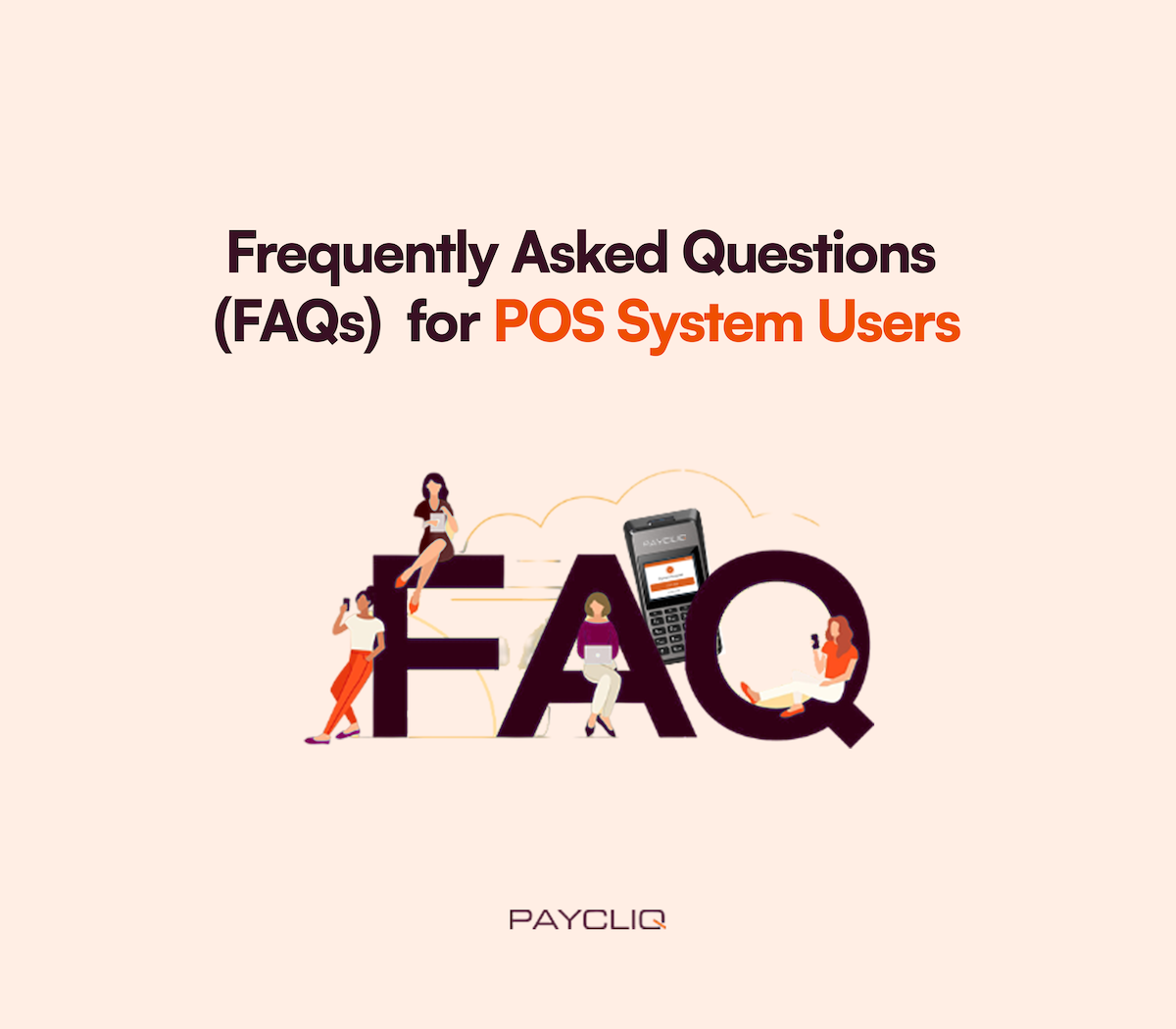
What do you think?
It is nice to know your opinion. Leave a comment.