Follow these simple steps to set up your POS terminal and ensure the smooth running of your business. These steps are for PayCliq Terminals but can be followed to set up similar POS terminals.
Online Registration
– Go to the PayCliq website to register for the POS terminal.
– Look for the registration or sign-up option.
-Fill out the required information accurately. Usually, it includes business details, contact information, and banking details for settlements.
– Follow the prompts to complete the registration process.
– Ensure all information provided is correct before submitting.
Contact Customer Care to Initiate Request
– Write down any reference number or confirmation provided once you have completed the online registration.
– Call customer care to inform them that you have completed the online registration process and would like to request a POS terminal.
-Provide the necessary information, such as your registration confirmation number or business details.
-Customer care will initiate the backend processes required to approve and set up your POS terminal request.
Wait for Backend Processing
– After contacting customer care, we will handle all backend processes required to set up your POS terminal.
– This includes verifying your registration details, assessing your eligibility for a POS terminal, and configuring the terminal for your business needs.
– Be patient during this stage as the backend processes may take some time.
Receive POS Terminal
– The service provider will notify you once we complete the backend and your request is approved.
– Arrange with the service provider to deliver or pick up your POS terminal.
– Upon receiving the POS terminal, ensure that all components are present and in working condition.
– If any setup or installation is required, follow the instructions provided by the service provider or refer to the user manual.
Launch the POS Terminal
– Once you have received and set up the POS terminal, it is ready for transactions.
– Train your staff, if necessary, on how to operate the POS terminal.
– Begin using the POS terminal to process transactions with your customers.
– Monitor the performance of the POS terminal and contact customer care for any technical assistance or troubleshooting if needed.
Follow the step-by-step guide to successfully register online and request a PayCliq POS terminal for your business today.


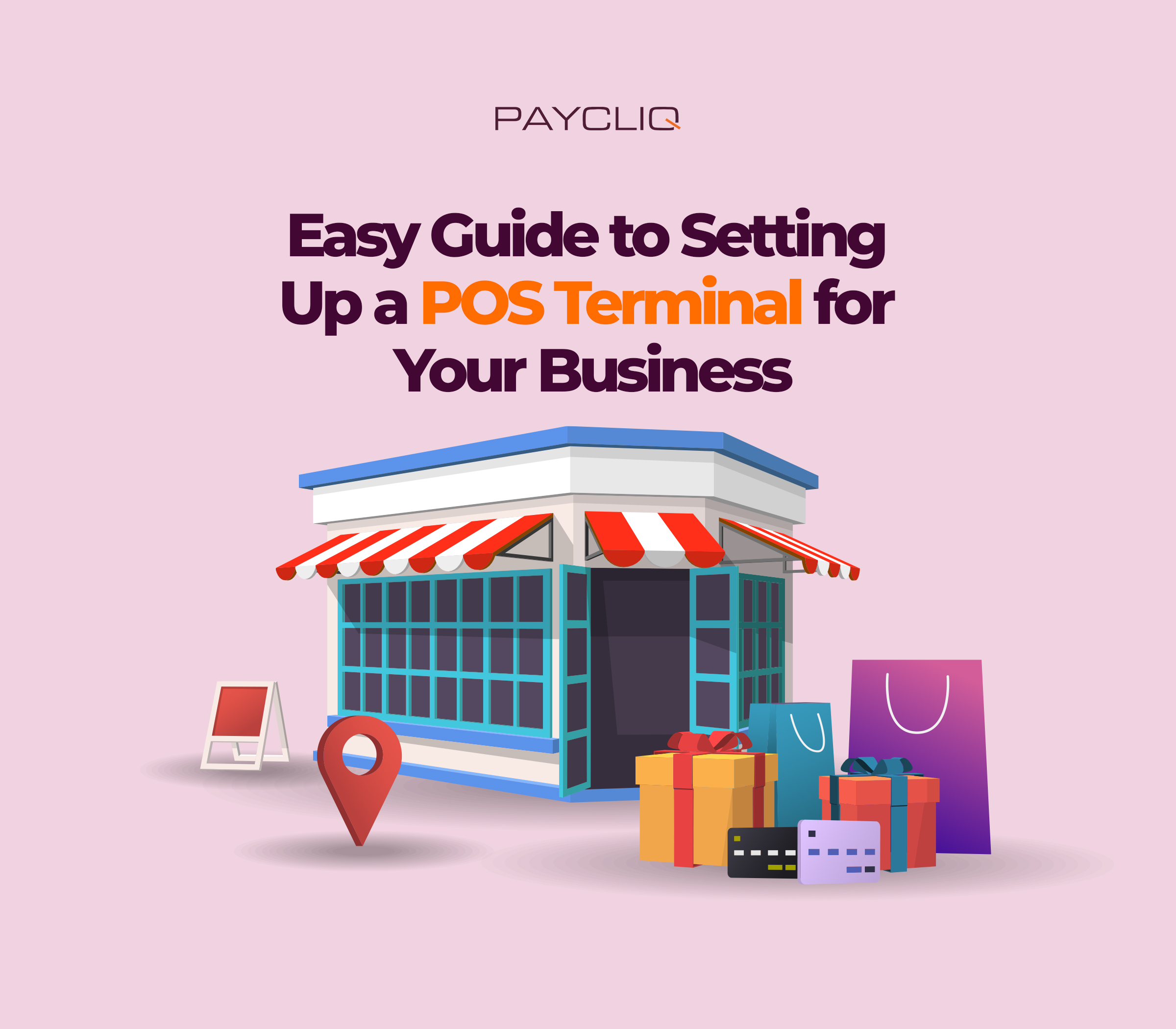
What do you think?
It is nice to know your opinion. Leave a comment.