A POS machine is a lifeline for many businesses, streamlining operations and ensuring seamless transactions. However, maintaining its battery is essential for avoiding interruptions and unnecessary costs. With proper care, you can maximise battery life and performance. Here are practical tips to help you maintain your POS battery effectively:
- Understand Your POS Battery Specifications
The first step to maintaining your device’s battery is to know the kind of battery it uses. To access this information, review your POS machine’s user manual. For instance, PayCliq users can read the device’s user manual to understand the battery type, capacity, and best practices for care. Most modern POS machines like PayCliq use lithium-ion (Li-ion) batteries, while others use nickel-metal hydride (NiMH) batteries. This knowledge you make informed maintenance decisions. - Prioritise Safety
Use original accessories like chargers and cables recommended by the manufacturer. Avoid using multiple products that may damage the battery or pose safety risks. - Avoid Overcharging
Overcharging can shorten your battery’s lifespan. Ensure the charger is disconnected once the battery is full to prevent overheating. - Limit Resource-Intensive Operations
Minimise activities that strain the battery, such as running multiple applications simultaneously or setting too high screen brightness. - Maintain an Optimal Operating Temperature
Keep the POS machine away from extreme heat or cold. Temperatures outside the recommended range can degrade the battery’s performance. - Calibrate Your Battery Consistently
Perform regular calibration by fully charging the POS device and using it until the battery is completely drained before recharging. - Monitor Battery Health
Keep an eye on the battery’s condition and replace it if you notice signs of swelling, overheating, or rapid drainage. - Invest in Backup Power
If you operate your business in an area with frequent power outages, invest in a reliable power bank, UPS to maintain uninterrupted service. - Use Anti-Static Spray
Static electricity can damage electronic components and affect your device’s battery life, so ensure you protect your POS device from it. - Clean Regularly
Remove debris, moisture, or humidity from your POS machine to prevent internal damage. Ensure it stays dry and dust-free.
Our Take
You can extend the lifespan of your POS battery, reduce costs, and maintain smooth business operations by following the tips above. PayCliq users should not hesitate to contact customer support should they need further assistance with their POS machine.


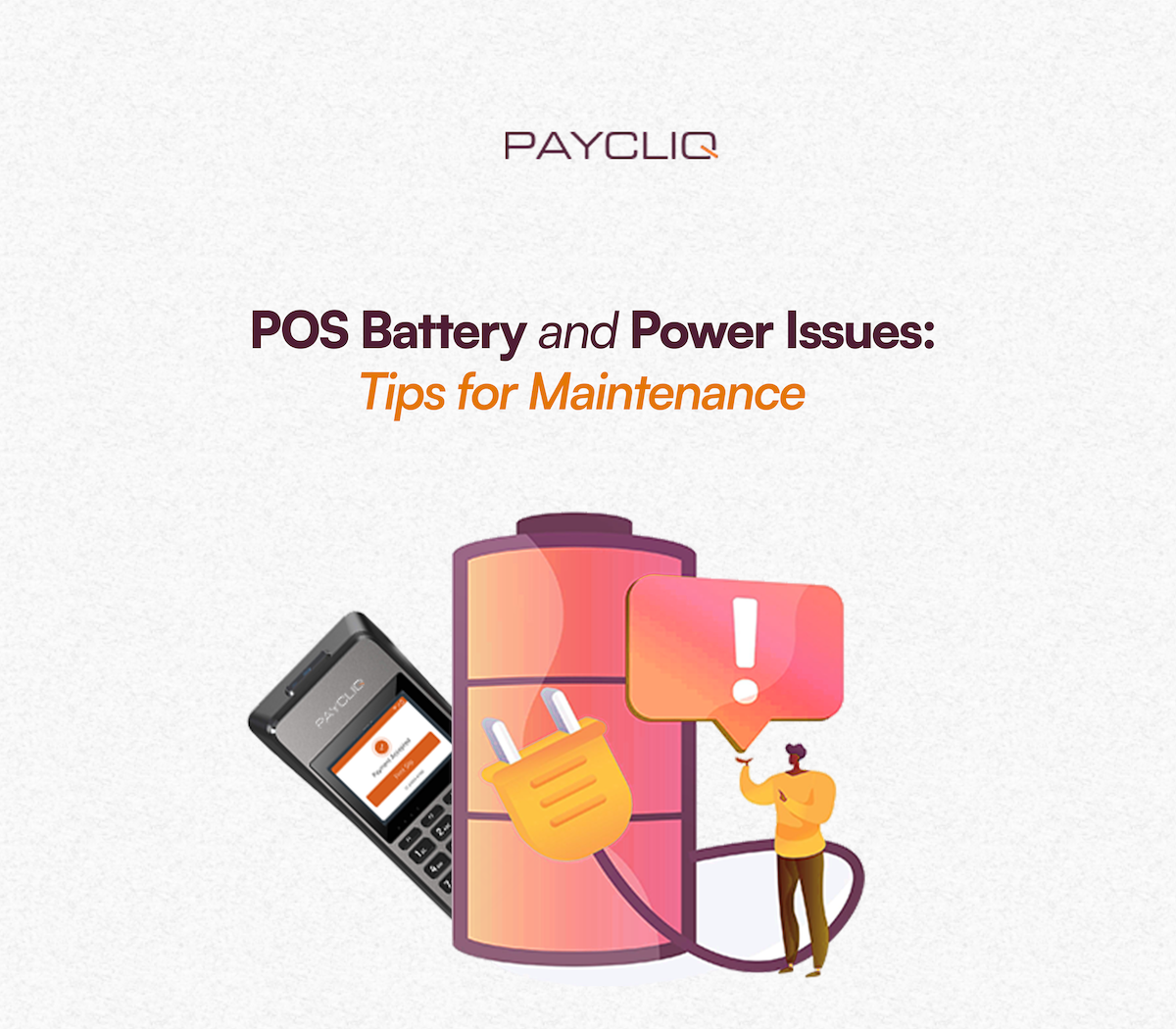
What do you think?
It is nice to know your opinion. Leave a comment.