The Paycliq POS system, with its unique features, affords business owners effective management of various inward transactions, such as inward transfers, card transactions, access to EOD, and transaction history.
Below are the primary functions of the device available:
- Inward Transfer
Use the POS to receive transfers directly into your account.
Steps
– Initiate the transaction
– Ensure the correct account details are provided for the transfer.
– Confirm the transfer amount and process it through the POS system.
- Card Transaction
Merchants can accept payments from a cardholder’s account through debit or credit cards.
Steps
– Insert, swipe, or tap the card on the POS terminal.
– Follow the instructions on the screen to complete the transaction.
– Provide or print a receipt for the customer if needed.
- Access to EOD (End-Of-Day)
Obtain or view financial, operational or transactional data compiled and finalised at the end of a business day. You can print or save the report for your records.
- Access to Transaction History
Merchants can view detailed transaction history, check transactions from the current day, previous days, or even previous months on the PayCliq POS, and for particular transactions by date, amount, or other criteria.
- Dispute Logging
You can log any disputes related to transactions directly on the POS by providing the necessary details about the transaction in question and submitting the dispute for review and resolution.
Our Take
With its robust features, the PayCliq POS system streamlines operations, enhances customer experience and boosts profitability. It helps merchants manage inward transfers, card transactions, end-of-day summaries, transaction history, and dispute logging. Choose PayCliq POS to elevate your business operations today.


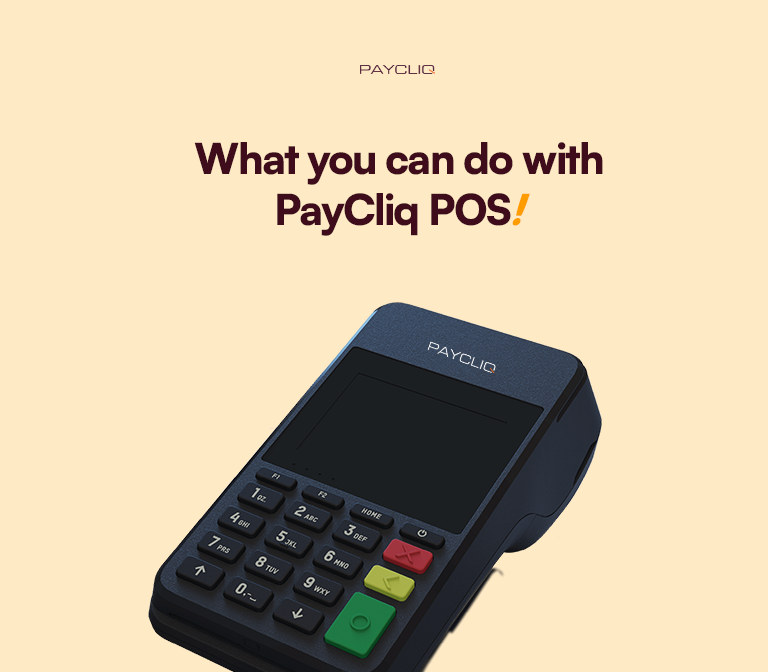
What do you think?
It is nice to know your opinion. Leave a comment.