As a merchant, a customer’s card might be debited if the transaction was declined. In this case, lodging a dispute can refund the customer and rectify the error. Here are the steps involved in lodging a dispute on your PayCliq POS.
Step 1: Open the Paycliq app and click on the sales records
Step 2: Click on the filter icon
Step 3: Select the date of the transaction on the calendar. Alternatively, you can use the time of the transaction as a filter.
Step 4: Click on ‘disputes’ in the bottom right corner.
Step 5: Add your phone number and account number.
Step 6: Add the reason for the debit.
Step 7: Submit.
There are two main reasons for lodging disputes: if a card is declined and debited once or if a card is declined once and debited twice. The process is straightforward for the first option, but if a card is declined twice and debited once, you need to lodge two disputes. The first dispute will reference the transaction that was dropped, and the second will reference the transaction that was declined and debited.


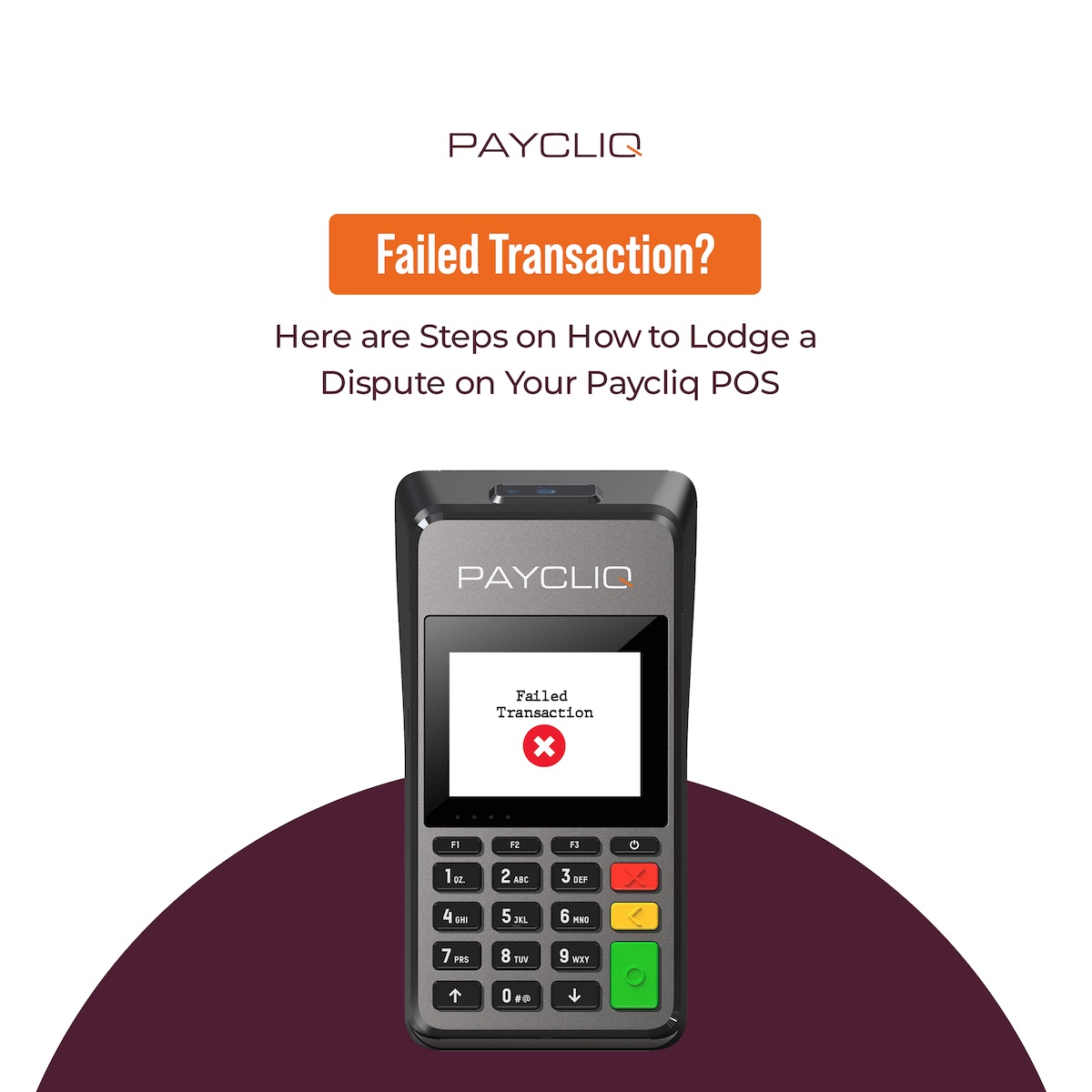
What do you think?
It is nice to know your opinion. Leave a comment.